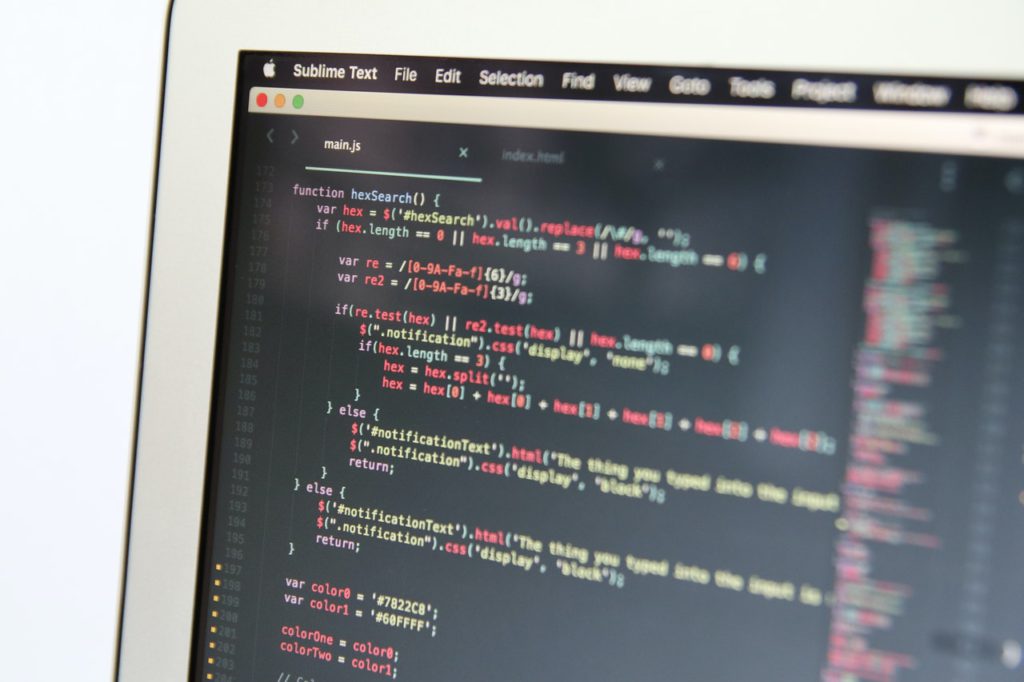Data storage is the process of moving data no longer in active use, into a siloed storage device, to remain there permanently. Data archiving serves a data storage purpose, while Backup is used for data protection and disaster recovery.
Many backups software and data management platforms have added archiving capabilities into their products. Select file storage companies have taken the process one step further, and eliminated the need for data backups altogether, offering data replication.
In fact, most companies who store their data experience dramatic improvements in data backup times, and some have even turned to file storage for that reason in the first place. Compared with backup files, users in data storage solutions with archived data look through a multitude of files, servers/VMs, and objects over an array of times (e.g.
Archive data storage solutions are cost-effective, while also decreasing your IT departments workload, since employees no longer must pester them with help in backing up email inboxes, or searching through old, deleted, or misplaced files and communications records.
Overall storage optimization — focuses on data reduction on the production storage systems, while still providing data availability in archives. The main benefits of data archiving are ensuring the production system uses less resources, operates more efficiently, and lowers total storage costs.
The process of data archiving takes pressure off the primary, DR, and backup storage systems, which may increase response times for applications and increase performance for warm-data storage.
Archived data is stored in the lowest-cost tier of storage, serving as a means of reducing the primary storage usage and associated costs. Data storage is typically built using tiers of cold storage, which can store a high volume of data for low costs. Data archives may be stored on cheap hard drive disks (HDDs), tape, or optical storage, which are typically slower than disks or high-performance flash drives.
It is true that most archives systems make use of off-line data storage, in which data is written onto tapes or any other removable media. Some systems use online data storage, which puts stored data on disk systems, where it is easily accessed.
Data storage solutions offer a safe location to store critical information, and to pull it out again when needed. In the case of data archiving, it allows for highly granular data access, offering end-users access without IT support desk involvement. As it allows for simple data backup processes, you will not spend your time backing up idle data. When deletion is not an option as compliance with regulations requires longer retention periods, data archiving is an answer, since data archiving allows organizations to safely store messages in off-site servers or in the cloud.
With a copy of your files in the archive, you control the time of your backups, since there is no need to back up older, historical data.
A backup system needs to retain data much shorter than archive files. Backups of data may be lengthy and bulky, but that does not need to be the case when storing data from your business.
Consider objectives before committing to an archiving strategy, which may include cost reduction, increased security for data required to be retained for regulatory purposes or optimizing the production storage systems operation.
A well-designed data tiering and archiving strategy can dramatically lower costs on tiered storage systems, optimizing cold data storage from costly tier 0 and tier 1 disks.
Using a data archiving solution is still the best, easiest way to manage data archiving requirements, identifying, and targeting files no longer in use, and moving them off of Tier 1 storage to cheaper locations.